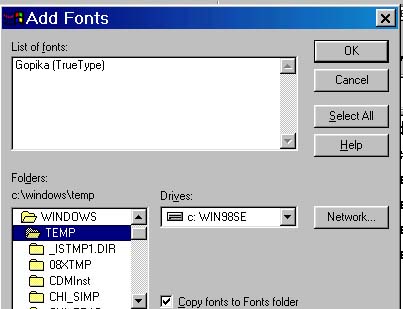Your browser.
| Netscape |
From Menubar click on
View -> Character set -> User Defined
From Menubar click on
Edit -> Preferences ->Appearance-> Fonts
Check 'Use document specified fonts, including Dynamic Fonts'. Click OK.
| Internet Explorer |
From Menubar click on
View -> Character set -> User Defined
From Menubar click on
Edit -> Preferences ->Appearance.
Check 'Use document specified fonts'. Click OK.
|
| AOL |
From Menubar click on
View -> Settings->preference->Internet Properties -> Accessibilty
Make sure that two check boxes are unchecked.
| |
|